Minecraft has a library full of journalistic archives that were censored worldwide, including Mexico, and this is how you can access it | News from Mexico

In response to informative censorship in several countries, Reporters Without Borders (RSF)together with the study BlockWorksthey created a digital library in Minecraft call The Uncensored Library. This project allows journalists from different parts of the world to publish their investigations without fear of being blocked or eliminated by authoritarian regimes.
The library was officially opened on March 12, within the framework of World Censorship Day on the Internet. Within this virtual structure they stay journalistic texts censored in their countries of originand are now available within reach of any person without restrictions.
What countries have available journalistic works?
The library contains articles from journalists from:

- Russia
- Saudi Arabia
- Egypt
- Vietnam
- Mexico
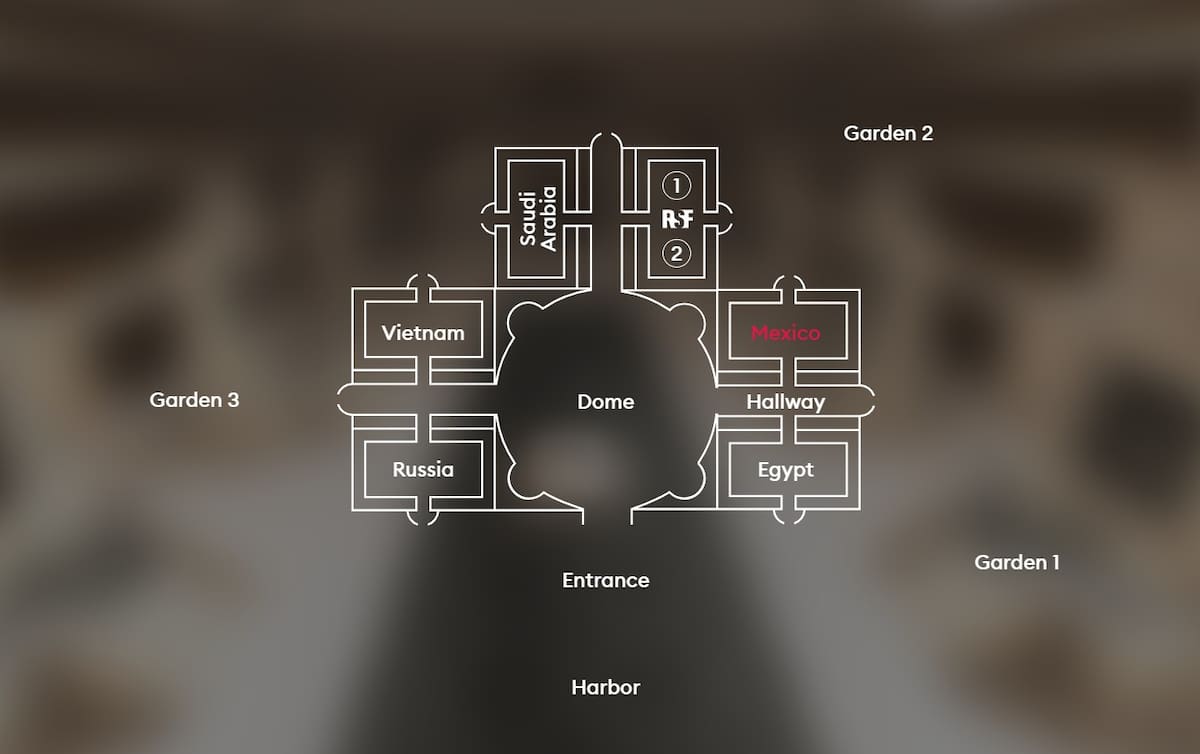
In addition, space also includes World Press Freedom Classification of RSF and several updated reports on the situation of freedom of expression in 180 countries.
You may be interested: Collegiate Court declares that AMLO Mañaneras were an instrument of stigmatization to the press; “It encouraged indirect censorship,” he determined
What is the objective of this library in Minecraft?
The main purpose of The Uncensored Library is defend press freedom and raise awareness about the risks of censorship. Through the Minecraft video game, we seek to reach young people, so that they access manipulation without manipulation and form their own opinions.
RSF indicated that this project also works as a didactic way to show the real situation that many journalists face around the world.
What offers the experience within the library?
- Free access to the censored texts.
- A 360 ° immersive tour Within the virtual library.
- A documentary about how the project was created.
- The complete map from Minecraft of the library, which can be downloaded, played and shared without connection.
How to enter The Uncensored Library from Minecraft?
To access from the computer, you need version 1.14.4 of Minecraft on PC or Mac. Then follow these steps:
- Open Minecraft and select “Multiplayer”
- Wait for it to load.
- Click “Direct connection”
- Enter the IP address: visit.CENSOREDLIBRY.com.
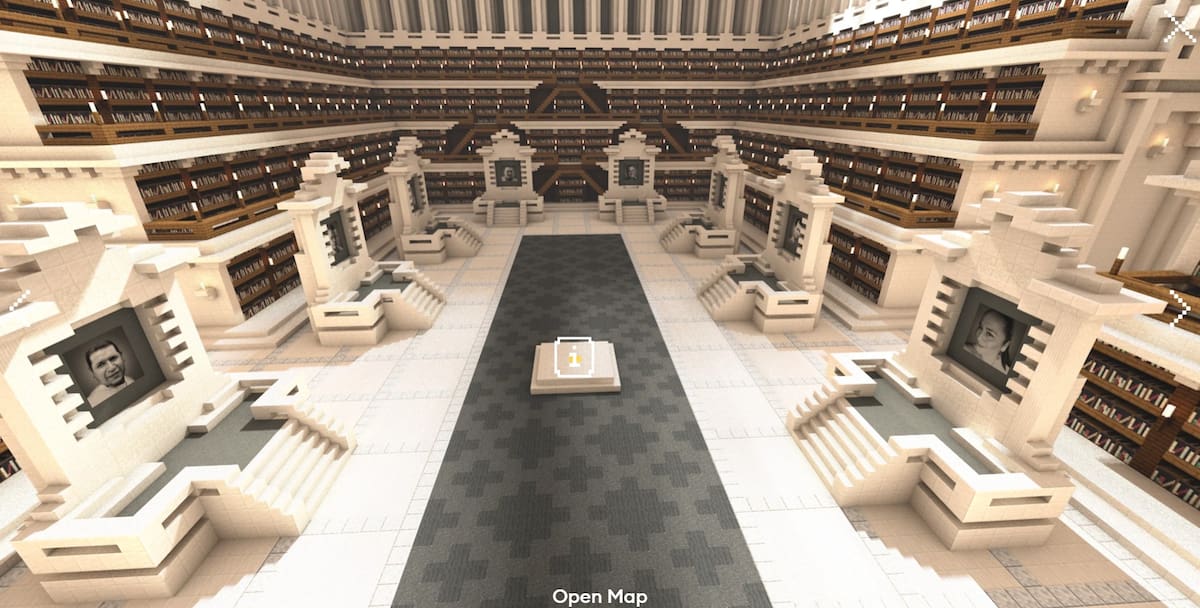
You may be interested: The University of Sonora is in Minecraft!
How to download the map of The Uncensored Library?
- Go to the website UNCENSOREDLIBRY.com and download the .zip file.
- Extract the file with a program like Winrar or any ZIP extractor.
- Keep the folder extracted in your desk.
- In Windows, click on the menu Start and select “Execute.”
- Writes: %Appdata%
- Enter the folder .Minecraft
- Copy the map folder within the subdirectory called Saves.
Why Minecraft?
Minecraft was chosen for its popularity and global scope among young people. Also because their maps are easy to distribute, even in countries with censorship. Thus, it becomes an effective tool to protect and share critical information.
For more details and updates of the project, you can visit UncensoredLibary.com.





